Pikmin: Connection of the Worlds: Difference between revisions
m (→Plot: add a new plot detail, and use a simpler link) |
mNo edit summary |
||
| (36 intermediate revisions by 3 users not shown) | |||
| Line 1: | Line 1: | ||
{{ | {{italic title}} | ||
{{ | {{fa}} | ||
{{ | {{PCotW}} | ||
{{infobox | {{clean}} | ||
|image=PCW. | {{infobox game | ||
|size= | |image=PCW box art.jpg | ||
|size=250px | |||
|genre=Real-time strategy | |genre=Real-time strategy | ||
|platforms=[[wikipedia:Wii|Wii]], [[Wii U]] | |platforms=[[wikipedia:Wii|Wii]], [[Wii U]] | ||
| Line 11: | Line 12: | ||
|publisher=Pikmin Fanon | |publisher=Pikmin Fanon | ||
|release dates= | |release dates= | ||
Japan: N/A | *Japan: N/A | ||
*North America: N/A | |||
*Europe: N/A | |||
*Australia: N/A | |||
|prequel={{p2}} | |||
|sequel=''[[#Sequel|Project: Impact]]'' | |||
|creator=[[User:PikFan23|PikFan23]] | |||
}} | |||
'''''Pikmin: Connection of the Worlds''''' is a fangame made by [[User:PikFan23|PikFan23]]. If it were ever to be released, it would be released on the [[Wii]] and [[Wii U]], the latter edition making use of the GamePad and HD graphics. The game is much, much bigger than the canon games and the environment of PNF-404 is more realistic. Many new Pikmin types are introduced, as well as a variety of new creatures, and contains twice the amount of treasures in {{p2}}. It would be rated T by the ESRB for Mild Blood, Fantasy Violence, and Scary Images. The premise of the game is that the public learns of the [[PNF-404|Planet of the Pikmin]], however a Hocotatian named Asfer aims to seize control of it. A sequel is also currently in development. | |||
As this game began development prior to the release of {{p3}}, it takes place in a timeline in which ''Pikmin 3'' never happened and Koppai does not exist. However, it does borrow some gameplay elements exclusive to ''Pikmin 3'', such as the ability to throw leaders. | |||
==Story== | |||
One month after the events of ''Pikmin 2'', [[the President]] of [[Hocotate Freight]], seeing the value of the extra treasures obtained from the Pikmin Planet, sold them, bolstering Hocotate Freight. He then publicly announced the discovery of this new planet, and many people became interested in visiting this new planet. The government of Hocotate began making plans to colonize the planet, and Hocotatian engineers began making a new type of ship to transport people to and from the planet. | |||
Just days after the announcement, though, a criminal named Asfer began raiding various Hocotate companies, stealing their money and sending them into bankruptcy. Then he kidnapped the President, interrogating him about how he had gotten so rich. Asfer threatened to destroy Hocotate Freight if the President did not tell him; reluctantly, he told him. Asfer escaped to the Pikmin Planet, seizing treasures and selling them on the black market, and he had begun creating an army to revolt against the government. The President told the government what had happened, and they ordered him to send the two first explorers – Olimar and Louie – back to the planet to stop Asfer and his army. | |||
The President summoned Olimar and Louie, and told them to go back to the Pikmin Planet to stop Asfer. However, he also asked them to collect even more treasure so they could buy back the S.S. Dolphin and strengthen their company. Hesitantly, Olimar and Louie hopped into the [[Hocotate ship|the Ship]], and headed for the Pikmin Planet. A new set of surprises awaited them, however... | |||
:''[[Pikmin: Connection of the Worlds/Days 1-2|Continue]]...'' | |||
===Objective=== | |||
The main objective is to capture Asfer. Initially, there is a time limit of 10 days to find Asfer, but for every 250 Pokos collected, another day is added. This is because the government is being funded to find him: more funding equals more time to find him. Additionally, the secondary (albeit more immediate) objective is to buy back and upgrade the S.S. Dolphin. It is bought back at 3,000 Pokos and is upgraded at 7,000 Pokos, which unlock Sagittarius and Libra, respectively. | |||
==Pikmin== | ==Pikmin== | ||
| Line 52: | Line 54: | ||
*[[Burgundy Pikmin]] | *[[Burgundy Pikmin]] | ||
*[[Brown Pikmin]] | *[[Brown Pikmin]] | ||
*[[Crystal Pikmin|Ultima Pikmin]] | |||
*[[Crystal Pikmin | |||
==Characters== | ==Characters== | ||
*[[Captain Olimar]] | *'''[[Captain Olimar]]''': the main protagonist of the ''Pikmin'' series. He discovered PNF-404 and the Pikmin species. | ||
*[[Louie]] | *'''[[Louie]]''': a Hocotate Freight employee who caused their massive debt. He is Olimar's main partner. | ||
*[[President of Hocotate Freight| | *'''[[The President]]''': the President of Hocotate Freight. He is slightly greedy. | ||
*[[Olimar's | *'''[[Olimar's son|Sagittarius]]''': Olimar's son. He yearns to go on an adventure like his father. | ||
*[[ | *'''[[Olimar's daughter|Libra]]''': Olimar's daughter. She is concerned about being a proper lady. | ||
*[[ | *'''[[S.S. Dolphin 2.0]]''': an upgraded version of the original Dolphin, able to hold two leaders. It has also been equipped with AI to provide analysis. | ||
* | *'''[[Hocotate ship]]''': a ship that belongs to Hocotate Freight. It still retains its snarky personality from ''Pikmin 2'', but also offers advice, like the Dolphin. | ||
*'''Asfer''': the main antagonist of ''Pikmin: Connection of the Worlds''. He seeks to exploit the Pikmin Planet's resources to destroy the Hocotatian government. | |||
==Areas/Caves== | ==Areas/Caves== | ||
Eight areas are present, with 24 caves. | |||
*[[Rugged Tundra]] | *[[Rugged Tundra]] | ||
:*[[Frosty Depths]] | :*[[Frosty Depths]] | ||
| Line 73: | Line 77: | ||
:*[[Peaceful Well]] | :*[[Peaceful Well]] | ||
:*[[Subterranean Forest]] | :*[[Subterranean Forest]] | ||
*[[Great Volcano]] | *[[Great Volcano (Pikmin: Connection of the Worlds)|Great Volcano]] | ||
:*[[Magmatic Cavern]] | :*[[Magmatic Cavern]] | ||
:*Burning Gulch | :*Burning Gulch | ||
:*Bejeweled Chasm | :*Bejeweled Chasm | ||
*[[ | *[[Torrid Desert]] | ||
:*Grainy Realm | :*Grainy Realm | ||
:*[[Subterranean Lake]] | :*[[Subterranean Lake]] | ||
| Line 87: | Line 91: | ||
:*Flooded Haven | :*Flooded Haven | ||
:*Acidic Cavern | :*Acidic Cavern | ||
*Ancient Valley | *[[Ancient Valley]] | ||
:*Rocky Fissure | :*Rocky Fissure | ||
:*Mossy World | :*Mossy World | ||
| Line 98: | Line 102: | ||
:*Mechanical Complex | :*Mechanical Complex | ||
==Gameplay | ==Objects== | ||
===Time | ===Enemies=== | ||
==== | {{for|a list of all enemies in the game|Pikmin: Connection of the Worlds/Piklopedia}} | ||
The time system for this game is slightly different than other games. In addition to a Sun Meter (the meter at the top of the screen with the moving sun), there is a | Most enemies from the canonical series will return. Many new ones appear in this game, but most of them are really just recolors/elemental versions of already existing enemies. Some of them will be unique ones that utilize the mechanics of the new Pikmin types. | ||
===Treasures=== | |||
This game is much bigger than the canon games, and as such, many treasures are scattered throughout the world – 400, to be precise. Also, since the areas are much larger than even ''Pikmin 3'' areas, more treasures are found in the main areas. The Ancient Valley holds the most treasures in the game. In Hard Mode, however, 500 treasures appear, and are added to the later parts of the game. | |||
===Obstacles=== | |||
All canon obstacles return, except for ''Pikmin 3'' obstacles that require {{c|Rock Pikmin|Rock}} or {{c|Winged Pikmin}} to overcome, since those Pikmin types do not appear in this game. | |||
==Gameplay mechanics== | |||
===Time system=== | |||
====Clock==== | |||
The time system for this game is slightly different than other games. In addition to a Sun Meter (the meter at the top of the screen with the moving sun), there is a clock underneath the Sun Meter. Each day starts at 6:00 am and ends at 6:00 pm, and a day lasts 15 minutes in real time: one hour in the game is equal to 1 minute 15 seconds in real time. At 4:00 pm (2 minutes 30 seconds before sunset), the player will be warned that sunset is approaching and they should gather all their Pikmin. | |||
====Night==== | ====Night==== | ||
At | If the player has been to an area for at least five days, they can begin to explore that area during the night. At sunset, the player has a choice: they can retire for the day normally, or they can stay until midnight (an extra 7 minutes 30 seconds). During this time, active enemies will go to sleep, and inactive enemies, like Bulborbs or Sheargrub for example, will wake up. The area will be harder to walk through since there are more enemies, and it will be much darker. The landing site will be the only lit up part of the area. Bomb-rocks, if they explode, will very briefly light up the immediate area. If the player chooses to explore during the night, the leaders will wake up three hours later than usual the next morning. | ||
===Weather=== | ===Weather=== | ||
There is also weather in this game. The climate for an area will depend on | There is also weather in this game. The climate for an area will depend on the location of the area and the current season. When combined, these two factors can produce all sorts of weather. Note that the times given apply to the whole world; for the weather of a specific area, [[:Category:Pikmin: Connection of the Worlds areas|view that area's page]]. | ||
*Sun (all year): The area is brighter. | |||
:*Heatwaves (late spring, summer): Can decrease the effects of the Pikmin's performance (save for Red Pikmin and Burgundy Pikmin), and small bodies of water may evaporate. Enemies may also react depending on how hot it is. | |||
*Clouds (all year): The area is more likely to receive rain/acid rain/snow. | |||
*Rain (spring, fall, winter): Currently existing bodies of water will swell to larger sizes, small basins may fill up. | |||
:*Snow (winter): Snow can make it harder to traverse the area, and ice/snow enemies have an advantage. However, if snow occurs at a place where there's normally not any snow, enemies that aren't adapted to it will experience a sudden behavioral change and act unusually. | |||
:*Acid rain (all year): This rarely happens. Acid rain pollute puddles, which Green Pikmin can clean up. Only Green Pikmin can come out of the Onions. | |||
*Wind (all year): Pikmin may be blown away from the group to a distance away, but Purple Pikmin will not be affected. | |||
*Thunderstorms (all year): It will heavily rain during this time, and can flood most of the area if it's flat. Thunder can scare Pikmin, causing them to panic at random, but Purple Pikmin will not panic. Lightning poses a serious electrical hazard to the leader's group of Pikmin. There is an extremely low chance that lightning will strike the group, but if it does, all non-yellow Pikmin will perish, and the leaders will receive heavy damage to their spacesuit and briefly be paralyzed, even if the players have found the Anti-Electrifier. Additionally, the rain may reduce the player's vision, and the area is quite dark. | |||
There are rarer types of weather that only have a 0.1% chance of happening, called disasters. Disasters are much more destructive than regular weather types. An areas may not be accessible if it is experiencing a disaster, depending on the type of disaster. | |||
* | *Hurricane (summer): Like a thunderstorm, except much worse. There are bad winds during this time, and it will be raining extremely hard. Thunder and lightning is common. If a hurricane happens during the day, the day will continue as normal, but the player should exercise extreme caution. A hurricane will last two days, and if there is a hurricane over the area, it will not be accessible. | ||
*Tornado (all year): May occur during a thunderstorm or hurricane. The wind will suddenly pick up and become very violent, and start howling. The tornado itself will devastate the area, messing up paths and whatnot, making it hard to traverse the region afterwards. If a tornado happens during the day, the player will be warned to gather their Pikmin, and the day will automatically end. A tornado lasts one day, and if there is a tornado over an area, it will not be accessible. | |||
*Drought (summer): A more extreme version of a heatwave. The area will dry up and most bodies of water will disappear. Most enemies will leave. A heatwave lasts anywhere from one to three days. | |||
*Blizzard (winter): A bad snowstorm. The entire area is blanketed under several layers of snow and will become like the Rugged Tundra. It is very cold outside and there are heavy winds. A blizzard lasts only one day. | |||
*Flood (spring, fall): Heavy rain may cause the area to be flooded, allowing only Blue Pikmin to come out. Only the highest pieces of land will not be submerged. The flood lasts only one day. | |||
* | |||
These kinds of weather can greatly affect the gameplay, as noted above. | These kinds of weather can greatly affect the gameplay, as noted above. | ||
====Seasons==== | ====Seasons==== | ||
This new element gives a little more strategy to the game. Areas closer to the equator/polar regions will undergo major changes as the seasons change, and areas in between will receive normal weather change. The days will become longer/shorter, depending on the season. Each season lasts | This new element gives a little more strategy to the game. Areas closer to the equator/polar regions will undergo major changes as the seasons change, and areas in between will receive normal weather change. The days will become longer/shorter, depending on the season. Each season lasts 15 days, which means a complete year is 60 days, but the seasons gradually change, like in real life. | ||
====Climate Menu==== | ====Climate Menu==== | ||
The Climate Menu is a special menu unlocked when the Meteorologic Miracle is obtained. This menu will say what the current day's weather is like and say its temperature, and it will also show tomorrow's weather and temperature as well. In addition, it provides the humidity levels, wind speed and the chance of precipitation. Also, there is a map that can be accessed by pressing {{button|wii|1 | The Climate Menu is a special menu unlocked when the Meteorologic Miracle is obtained. This menu will say what the current day's weather is like and say its temperature, and it will also show tomorrow's weather and temperature as well. In addition, it provides the humidity levels, wind speed and the chance of precipitation. Also, there is a map that can be accessed by pressing {{button|wii|1|gcn|X|wiiu|X}}. This map shows the entirety of the area and any clouds that may be nearby; rain is represented in green, snow is represented in gray, and thunderstorms are represented in red. The stronger the weather, the deeper the hue. | ||
=== | ===Enemy Tracker=== | ||
When obtained, the map on the menu screen will have a new feature added to it: | When obtained, the map on the menu screen will have a new feature added to it: the player can track the movements of an enemy. This is useful because they can keep record of an enemy's movements, such as Spotty Bulbears or rare enemies. There will be a button that says "Track Enemy" and when they open it up, there will be a list of alive creatures in the area. They can select one enemy, but they can only select up to five. A small map will then appear in the upper-right corner of the screen, covering just under 1/9 of the total screen. (If played on the Wii U, it will appear on the GamePad instead.) The enemies will be represented by dots, and each dot will be a different color. When a tracked enemy dies, it will not be tracked anymore. It may also be used in caves. | ||
=== | ===Flowers=== | ||
Flowers represent the progress of the player's game. There are a total of five flowers obtainable. Players can also make their flowers purple if they complete an additional requirement. | |||
* | *Flower 1: Discover every Pikmin type (before the final boss). | ||
* | *Flower 2: Defeat the final boss. | ||
* | *Flower 3: Complete the Chasm of Challenges at least once. | ||
* | *Flower 4: Collect all treasures. | ||
* | *Flower 5: Discover the Ultima Pikmin. | ||
* | *Purple flowers: Absolutely no Pikmin have died. | ||
===Sprays=== | ===Sprays=== | ||
''Pikmin: Connection of the Worlds'' introduces three new sprays. They are listed below: | ''Pikmin: Connection of the Worlds'' introduces three new sprays. They are listed below: | ||
*'''Ultra- | *'''Ultra-Salty Spray''' - Will damage any enemies which have very tender spots (e.g. eyeballs). The amount of damage they take depends on the kind of enemy. The color of this spray is white. | ||
*'''Ultra- | *'''Ultra-Sour Spray''' - This is similar to the Ultra-Spicy Spray — it will make the leaders faster and increase their attack power. The color of this spray is green. | ||
*'''Ultra-Sweet Spray''' - Will heal 50% of max health to the captains. | *'''Ultra-Sweet Spray''' - Will heal 50% of max health to the captains. This spray is rarer than others because of its healing abilities. The color of this spray is blue. | ||
Because there are now five sprays, an inventory system has been created to compensate. Sprays are swappable; players can switch out one spray for another to suit their needs. The buttons the player uses to trigger the sprays are now known as '''spray buttons'''. The inventory will be created when the player has discovered their third spray, and has a menu of its own | Because there are now five sprays, an inventory system has been created to compensate. Sprays are swappable; players can switch out one spray for another to suit their needs. The buttons the player uses to trigger the sprays are now known as '''spray buttons'''. The inventory will be created when the player has discovered their third spray, and has a menu of its own: the Spray Menu. | ||
===Bomb-rocks=== | ===Bomb-rocks=== | ||
To avoid confusion, the game has several bomb | To avoid confusion, the game has several bomb rock types. Each bomb rock has a different explosion radius, with the normal bomb rock having a radius of one. | ||
'''Small bomb | '''Small bomb rock''': the original bomb rocks from ''{{c|Pikmin (game)|Pikmin}}'' that Yellow Pikmin could carry. This adds more challenges to the game. The explosion's radius is 0.5. | ||
'''Normal bomb | '''Normal bomb rock''': the bomb rocks from ''{{c|Pikmin 2}}'' that captains cannot carry. The explosion's radius is one. | ||
'''Giant bomb | '''Giant bomb rock''': enlarged bomb rocks that are rarer and more dangerous. The explosion's radius is two. | ||
'''[[ | '''[[Nuclear bomb rock]]''': bomb rocks that have the power to destroy entire caves. The explosion's radius is 10,000. | ||
'''[[ | '''[[Confetti bomb rock]]''': harmless bomb rocks that deflower Pikmin and stun enemies. They even have a giant counterpart. The normal type's explosion radius is one and the giant type's explosion radius is two. | ||
=== | ===Dehydration Gauge=== | ||
[[File:GreyPikminGauge.png|100px|thumb|[[User: | [[File:GreyPikminGauge.png|100px|thumb|[[User:PikFan23|PikFan23]]'s impression of the Dehydration Gauge.]] | ||
In | In the [[Torrid Desert]], a special gauge known as the '''Dehydration Gauge''' will appear on the right side of the HUD. Its purpose is to inform the player about the Pikmin's hydration. It has eight different levels: Full is the best and Critical is the worst. An arrow will point to which level it is currently in, and it is based on the thirstiest Pikmin. Cacti can be used to give water to the player's Pikmin, and the arrow on the Dehydration Gauge will move up. | ||
===Wii U GamePad=== | ===Wii U GamePad=== | ||
If the game disc is being played on the Wii U, the Wii U GamePad will become the game's controller. Here, a map will be visible on the GamePad's screen during normal gameplay. Pressing {{button| | If the game disc is being played on the Wii U, the Wii U GamePad will become the game's controller. Here, a map will be visible on the GamePad's screen during normal gameplay. Pressing {{button|wiiu|+}} will pause the game and switch the map with menus; the menus and its various options can be controlled solely with the stylus or with the buttons. Pressing {{button|wiiu|+}} again will replace the menus with the map and the game will resume. | ||
===Pikmin | ===Pikmin count=== | ||
Since many Pikmin types are introduced in the game, the total amount of Pikmin allowed on the field has been raised to 150. When all main Pikmin types have been found, the Pikmin counter will go up to 175. Inside the Chasm of Challenges, the total amount of Pikmin allowed is 200, because of its length and difficulty. | |||
== | ===Onion=== | ||
Similar to ''{{c|Pikmin 3}}'', a universal Master Onion exists, since there are a large number of Pikmin types in the game. Whenever a new Onion is discovered or [[Onion seed|created]], it will merge with the Master Onion. | |||
=== | ===Upgrades=== | ||
Many upgrades exist in the game, and all the upgrades from ''Pikmin 2'' reappear, except for the {{c|Sphere Chart}} and {{c|Survey Chart}}, which are replaced by Keys. | |||
== | ====Original Upgrades==== | ||
==Upgrades= | |||
*Scorch Guard: Makes the captains resistant to fire hazards. | *Scorch Guard: Makes the captains resistant to fire hazards. | ||
*Anti-Electrifier: Makes the captains resistant to electrical hazards. | *Anti-Electrifier: Makes the captains resistant to electrical hazards. | ||
| Line 212: | Line 209: | ||
*Treasure Gauge: When near treasure, the gauge goes berserk. | *Treasure Gauge: When near treasure, the gauge goes berserk. | ||
*Rocket Fist: After two rapid punches, the third one is more powerful. Works faster while running. | *Rocket Fist: After two rapid punches, the third one is more powerful. Works faster while running. | ||
*Napsack: Sleep with {{button|gcn| | *Napsack: Sleep with {{button|wii|C|gcn|X|wiiu|X}}. | ||
===New Upgrades=== | ====New Upgrades==== | ||
* | *Defroster: Makes captains resistant to ice hazards. | ||
* | *Super Coolant: Makes captains resistant to lava hazards. It should be noted that this is separate from the Scorch Guard. | ||
* | *pH Nullifier: Makes captains resistant to acid hazards. | ||
* | *Energy Absorber: Makes captains resistant to explosion hazards. | ||
*Giga Tweeter: Increases the radius of the original whistle by 2.5 times. Must have obtained the Mega Tweeter. | *Giga Tweeter: Increases the radius of the original whistle by 2.5 times. Must have obtained the Mega Tweeter. | ||
*Instant Boots: Allows the captains to run even faster. Cannot sink while crossing quicksand. Must have obtained the Rush Boots. | *Instant Boots: Allows the captains to run even faster. Cannot sink while crossing quicksand. Must have obtained the Rush Boots. | ||
*Ultra Fist: After three rapid punches, the fourth one is even more powerful than the third. Must have obtained the Rocket Fist. | *Ultra Fist: After three rapid punches, the fourth one is even more powerful than the third. Must have obtained the Rocket Fist. | ||
*Diamond Suit DX: Reduces damage taken by enemies/boulders by 1.5 times. Must have obtained the Metal Suit Z. | *Diamond Suit DX: Reduces damage taken by enemies/boulders by 1.5 times. Must have obtained the Metal Suit Z. | ||
* | *Enemy Tracker: Can track the movements of an enemy. (See more info in the section "Enemy Tracker".) | ||
*Meteorologic Miracle: Unlocks the Climate menu. (See more info in the section "Climate Menu".) | *Meteorologic Miracle: Unlocks the Climate menu. (See more info in the section "Climate Menu".) | ||
*Bronze | *Bronze Key: Unlocks [[the Garden]] and the [[Great Volcano (Pikmin: Connection of the Worlds)|Great Volcano]]. | ||
*Silver | *Silver Key: Unlocks the [[Torrid Desert]]. | ||
* | *Golden Key: Unlocks the [[Shimmering Lake]]. | ||
*Platinum | *Platinum Key: Unlocks the [[Ancient Valley]]. | ||
*Diamond | *Diamond Key: Unlocks [[The Portal#In Pikmin: Connection of the Worlds|the Portal]] and the Moon. | ||
*Universal Equilibrium: When found in | *Universal Equilibrium: When found in Normal Mode, this will unlock the Cave Creator, and when found in Hard Mode, this will unlock the ''Pikmin: Impact'' Gameplay Trial. | ||
==Hazards== | The Giga Tweeter, Instant Boots, Ultra Fist, and Diamond Suit DX are considered "extensions" of the Mega Tweeter, Rush Boots, Rocket Fist, and Metal Suit Z, respectively. These extension upgrades are absent from Hard mode. | ||
===Hazards=== | |||
All the hazards appear from ''Pikmin 2'', again, with new ones. | All the hazards appear from ''Pikmin 2'', again, with new ones. | ||
===Original Hazards=== | ====Original Hazards==== | ||
*Fire | *Fire | ||
*Water | *Water | ||
*Electricity | *Electricity | ||
*Poison | *Poison | ||
*Earth | *Earth/boulders | ||
*Explosions | *Explosions | ||
*Air (exhaled from Puffy Blowhogs/related species) | *Air (exhaled from Puffy Blowhogs/related species) | ||
| Line 247: | Line 246: | ||
*Abyss | *Abyss | ||
===New Hazards=== | ====New Hazards==== | ||
*Acid | *Acid | ||
*Lava | *Lava | ||
| Line 253: | Line 252: | ||
*Quicksand | *Quicksand | ||
=== | ==Modes== | ||
===Adventure=== | |||
====Normal==== | |||
This is the default mode of the game. It is similar to the difficulty of ''Pikmin 2''. This is accessible from the start. Discovering the Universal Equilibrium in this mode unlocks the Cave Creator mode. | |||
== | ====Hard==== | ||
As its name implies, this version of the game is significantly more difficult than Normal mode. Enemies are twice as fast, and have twice as much health. This mode is unlocked when the final boss in the Normal mode is defeated. Some upgrade treasures aren't found, yet the total amount of treasures goes up to 500 treasures in this mode. Discovering the Universal Equilibrium in this mode unlocks a secret game mode (details below). | |||
=== | ===Extra Gameplay Modes=== | ||
==== | ====Competitive Mode==== | ||
==== | ====Single-Player Challenge Mode==== | ||
=== | ====Multi-Player Challenge Mode==== | ||
== | |||
==== | ===Bonuses=== | ||
====High Scores==== | |||
Records the top 5 of the least amount of days the player spent to finish each difficulty, how much time was spent, how many Pikmin died (how many total and one of each type), and how many Pikmin were born (how many total and one of each type). | |||
=== | ====Cutscenes==== | ||
== | |||
==== | ====Cave Creator==== | ||
Cave Creator is a feature in this game. Players can design caves and share them with friends. This mode is unlocked when the player finds the Universal Equilibrium in Normal Mode. | |||
{{spoiler}} | |||
=== | ====''Pikmin: Impact'' Gameplay Trial==== | ||
When the player finds the Universal Equilibrium in Hard mode, a gameplay trial of ''Pikmin: Impact'' is unlocked. They can play through the first two areas of the game. | |||
{{endspoiler}} | |||
==Controls== | |||
For the Wii version, the main control scheme is with the Wii Remote and the Nunchuk. However, if a GameCube controller is plugged in, the controls will switch to the GameCube controller, and a notification will appear confirming the change. For the Wii U version, there are four different methods of controlling the game: | |||
*GamePad + TV | |||
*GamePad + TV + Wii Remote | |||
*GamePad + TV + Pro Controller | |||
*GamePad + TV + GameCube controller | |||
All different methods support Off-TV Play. In order to use the GameCube controller, a GameCube controller Adapter must be used. | |||
===Field controls=== | |||
{| class = "wikitable" style="width:58%" | |||
!colspan=3|Button | |||
!rowspan=2|Action | |||
|- | |||
!Wii | |||
!GameCube | |||
!Wii U | |||
|- | |||
|align="center" | {{button|wii|A|size=x24px}} | |||
|align="center" | {{button|gcn|A|size=x24px}} | |||
|align="center" | {{button|wiiu|A|wiiu|PCA|size=x24px}} | |||
| | |||
*Hold a Pikmin or leader. When the button is released, they are {{c|throw}}n. | |||
*When near a Pikmin sprout: {{c|pluck}} the sprout. | |||
*When the party is empty: {{c|punch}}. | |||
|- | |||
|align="center" | {{button|wii|B|size=x24px}} | |||
|align="center" | {{button|gcn|B|size=x24px}} | |||
|align="center" | {{button|wiiu|B|wiiu|PCB|size=x24px}} | |||
|{{c|Whistle}} to call back Pikmin. | |||
|- | |||
|align="center" | {{button|wii|Stick|size=x24px}} | |||
|align="center" | {{button|gcn|Stick|size=x24px}} | |||
|align="center" | {{button|wiiu|LStick|wiiu|PCLStick|size=x24px}} | |||
|Move active leader in the direction it's pointed. | |||
|- | |||
|align="center" | {{button|wii|Wiimote|size=x24px}} | |||
|align="center" | {{button|gcn|Stick|size=x24px}} | |||
|align="center" | {{button|wiiu|LStick|wiiu|PCLStick|size=x24px}} | |||
|Move the {{c|cursor}}. | |||
|- | |||
|align="center" | {{button|wii|Paddown|size=x24px}} | |||
|align="center" | {{button|gcn|C|size=x24px}} | |||
|align="center" | {{button|wiiu|RStick|wiiu|PCRStick|size=x24px}} | |||
|{{c|Group move|Move the Pikmin group}}. | |||
|- | |||
|align="center" | {{button|wii|-|size=x24px}} | |||
|align="center" | {{button|gcn|Y|size=x24px}} | |||
|align="center" | {{button|wiiu|Y|wiiu|PCY|size=x24px}} | |||
|Switch the active captain. | |||
|- | |||
|align="center" | {{button|wii|C|size=x24px}} | |||
|align="center" | {{button|gcn|X|size=x24px}} | |||
|align="center" | {{button|wiiu|X|wiiu|PCX|size=x24px}} | |||
| | |||
*{{c|Dismiss}} the Pikmin squad. | |||
*When the party is empty: {{c|lie down}}. Must have obtained the Napsack. | |||
|- | |||
|align="center" | {{button|wii|1|size=x24px}} | |||
|align="center" | {{button|gcn|Padup|size=x24px}} | |||
|align="center" | {{button|wiiu|Padup|wiiu|PCPadup|size=x24px}} | |||
|When not holding a Pikmin, use the current spray assigned to that button. | |||
|- | |||
|align="center" | {{button|wii|2|size=x24px}} | |||
|align="center" | {{button|gcn|Paddown|size=x24px}} | |||
|align="center" | {{button|wiiu|Paddown|wiiu|PCPaddown|size=x24px}} | |||
|When not holding a Pikmin, use the current spray assigned to that button. | |||
|- | |||
|align="center" | {{button|wii|B|size=x24px}} | |||
|align="center" | {{button|gcn|Padupdown|size=x24px}} | |||
|align="center" | {{button|wiiu|L|size=x24px}} / {{button|wiiu|PCL|size=x12px}} | |||
|When holding a Pikmin, cycle through Pikmin {{c|maturity}} stages of the same type. | |||
|- | |||
|align="center" | {{button|wii|Z|size=x24px}} | |||
|align="center" | {{button|gcn|Padleftright|size=x24px}} | |||
|align="center" | {{button|wiiu|ZL|wiiu|PCZL|size=x24px}} | |||
|When holding a Pikmin, cycle through Pikmin of different types. | |||
|- | |||
|align="center" | {{button|wii|Z|size=x24px}} | |||
|align="center" | {{button|gcn|L|size=x24px}} | |||
|align="center" | {{button|wiiu|L|size=x24px}} / {{button|wiiu|PCL|size=x12px}} | |||
|Center the {{c|camera}} in the direction of the cursor. | |||
|- | |||
|align="center" | {{button|wii|Padleftright|size=x24px}} | |||
|align="center" | {{button|gcn|R|size=x24px}} | |||
|align="center" | {{button|wiiu|R|size=x24px}} / {{button|wiiu|PCR|size=x12px}} | |||
|Zoom the camera in and out. If held, the camera will zoom down to the ground level. | |||
|- | |||
|align="center" | {{button|wii|Padup|size=x24px}} | |||
|align="center" | {{button|gcn|Z|size=x24px}} | |||
|align="center" | {{button|wiiu|ZR|wiiu|PCZR|size=x24px}} | |||
|Change the view of the camera from an overhead view to an angled view. | |||
|- | |||
|align="center" | {{button|wii|+|size=x24px}} | |||
|align="center" | {{button|gcn|Start|size=x24px}} | |||
|align="center" | {{button|wiiu|+|wiiu|PC+|size=x24px}} | |||
|Pauses the game and enters the menus. | |||
|} | |||
=== | ===Menu controls=== | ||
{| class = "wikitable" style="width:45%" | |||
!colspan=3|Button | |||
!rowspan=2|Action | |||
|- | |||
!Wii | |||
!GameCube | |||
!Wii U | |||
|- | |||
|align="center" | {{button|wii|A|size=x24px}} | |||
|align="center" | {{button|gcn|A|size=x24px}} | |||
|align="center" | {{button|wiiu|A|wiiu|PCA|size=x24px}} | |||
|Confirm an option. | |||
|- | |||
|align="center" | {{button|wii|B|size=x24px}} | |||
|align="center" | {{button|gcn|B|size=x24px}} | |||
|align="center" | {{button|wiiu|B|wiiu|PCB|size=x24px}} | |||
|Cancel an option. | |||
|- | |||
|align="center" | {{button|wii|Stick|size=x24px}} | |||
|align="center" | {{button|gcn|Stick|size=x24px}} | |||
|align="center" | {{button|wiiu|LStick|wiiu|PCLStick|size=x24px}} | |||
| | |||
*Select options. | |||
*Pan on the radar menu. | |||
|- | |||
|align="center" | {{button|wii|C|size=x24px}} | |||
|align="center" | {{button|gcn|R|size=x24px}} | |||
|align="center" | {{button|wiiu|R|size=x24px}} / {{button|wiiu|PCR|size=x12px}} | |||
|Go to the next menu. | |||
|- | |||
|align="center" | {{button|wii|Z|size=x24px}} | |||
|align="center" | {{button|gcn|L|size=x24px}} | |||
|align="center" | {{button|wiiu|L|size=x24px}} / {{button|wiiu|PCL|size=x12px}} | |||
|Go to the previous menu. | |||
|- | |||
|align="center" | {{button|wii|Padupdown|size=x24px}} | |||
|align="center" | {{button|gcn|Cupdown|size=x24px}} | |||
|align="center" | {{button|wiiu|RStick|wiiu|PCRStick|size=x24px}} | |||
|Zoom in and out on the map on the radar menu. | |||
|- | |||
|align="center" | {{button|wii|1|size=x24px}} | |||
|align="center" | {{button|gcn|X|size=x24px}} | |||
|align="center" | {{button|wiiu|X|wiiu|PCX|size=x24px}} | |||
|Show or hide the weather map on the climate menu. | |||
|- | |||
|align="center" | {{button|wii|+|size=x24px}} | |||
|align="center" | {{button|gcn|Start|size=x24px}} | |||
|align="center" | {{button|wiiu|+|wiiu|PC+|size=x24px}} | |||
|Resumes the game and exits the menus. | |||
|} | |||
On the Wii U GamePad, the menus can be controlled entirely using a stylus or fingertip – the controls are optional. | |||
== | ==Sequel== | ||
The sequel to ''Pikmin: Connection of the Worlds'' will be titled '''''Pikmin: Impact'''''. However, it is currently on hold, as [[User:PikFan23|PikFan23]] is busy with other things. The things that are known about is is that a massive asteroid is on a collision course with PNF-404. It will be released for the Wii U and New 3DS. PikFan23 hopes to start fleshing out the game's main concept by 2016. | |||
{{navboxes| | |||
{{games}} | |||
{{PCotWnav}} | |||
}} | |||
Latest revision as of 17:33, 16 April 2023
|
This article or section presents information pertaining to Pikmin: Connection of the Worlds, a fanon game created by PikFan23. |
|
|
| Pikmin: Connection of the Worlds | |
|---|---|
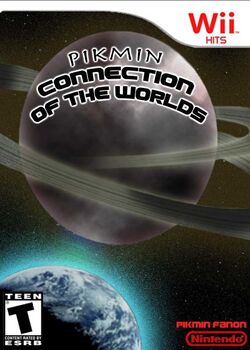
| |
| Rating | T for Mild Blood, Fantasy Violence, Scary Images |
| Genre | Real-time strategy |
| Platforms | Wii, Wii U |
| Media | Nintendo optical disc, soundtrack |
| Publisher | Pikmin Fanon |
| Release dates | *Japan: N/A
|
| Prequel | Pikmin 2 |
| Sequel | Project: Impact |
| Creator | PikFan23 |
Pikmin: Connection of the Worlds is a fangame made by PikFan23. If it were ever to be released, it would be released on the Wii and Wii U, the latter edition making use of the GamePad and HD graphics. The game is much, much bigger than the canon games and the environment of PNF-404 is more realistic. Many new Pikmin types are introduced, as well as a variety of new creatures, and contains twice the amount of treasures in Pikmin 2. It would be rated T by the ESRB for Mild Blood, Fantasy Violence, and Scary Images. The premise of the game is that the public learns of the Planet of the Pikmin, however a Hocotatian named Asfer aims to seize control of it. A sequel is also currently in development.
As this game began development prior to the release of Pikmin 3, it takes place in a timeline in which Pikmin 3 never happened and Koppai does not exist. However, it does borrow some gameplay elements exclusive to Pikmin 3, such as the ability to throw leaders.
Story
One month after the events of Pikmin 2, the President of Hocotate Freight, seeing the value of the extra treasures obtained from the Pikmin Planet, sold them, bolstering Hocotate Freight. He then publicly announced the discovery of this new planet, and many people became interested in visiting this new planet. The government of Hocotate began making plans to colonize the planet, and Hocotatian engineers began making a new type of ship to transport people to and from the planet.
Just days after the announcement, though, a criminal named Asfer began raiding various Hocotate companies, stealing their money and sending them into bankruptcy. Then he kidnapped the President, interrogating him about how he had gotten so rich. Asfer threatened to destroy Hocotate Freight if the President did not tell him; reluctantly, he told him. Asfer escaped to the Pikmin Planet, seizing treasures and selling them on the black market, and he had begun creating an army to revolt against the government. The President told the government what had happened, and they ordered him to send the two first explorers – Olimar and Louie – back to the planet to stop Asfer and his army.
The President summoned Olimar and Louie, and told them to go back to the Pikmin Planet to stop Asfer. However, he also asked them to collect even more treasure so they could buy back the S.S. Dolphin and strengthen their company. Hesitantly, Olimar and Louie hopped into the the Ship, and headed for the Pikmin Planet. A new set of surprises awaited them, however...
- Continue...
Objective
The main objective is to capture Asfer. Initially, there is a time limit of 10 days to find Asfer, but for every 250 Pokos collected, another day is added. This is because the government is being funded to find him: more funding equals more time to find him. Additionally, the secondary (albeit more immediate) objective is to buy back and upgrade the S.S. Dolphin. It is bought back at 3,000 Pokos and is upgraded at 7,000 Pokos, which unlock Sagittarius and Libra, respectively.
Pikmin
All the Pikmin found in Pikmin 2 appear, along with many new ones.
Original Pikmin
New Pikmin
Characters
- Captain Olimar: the main protagonist of the Pikmin series. He discovered PNF-404 and the Pikmin species.
- Louie: a Hocotate Freight employee who caused their massive debt. He is Olimar's main partner.
- The President: the President of Hocotate Freight. He is slightly greedy.
- Sagittarius: Olimar's son. He yearns to go on an adventure like his father.
- Libra: Olimar's daughter. She is concerned about being a proper lady.
- S.S. Dolphin 2.0: an upgraded version of the original Dolphin, able to hold two leaders. It has also been equipped with AI to provide analysis.
- Hocotate ship: a ship that belongs to Hocotate Freight. It still retains its snarky personality from Pikmin 2, but also offers advice, like the Dolphin.
- Asfer: the main antagonist of Pikmin: Connection of the Worlds. He seeks to exploit the Pikmin Planet's resources to destroy the Hocotatian government.
Areas/Caves
Eight areas are present, with 24 caves.
- Magmatic Cavern
- Burning Gulch
- Bejeweled Chasm
- Grainy Realm
- Subterranean Lake
- Scalding Complex
- Isolated Room
- Murky Lair
- Aquatic Fortress
- Flooded Haven
- Acidic Cavern
- Rocky Fissure
- Mossy World
- Forested Tunnels
- Corroding Base
- The Moon
- Lunar Maze
- Mechanical Complex
Objects
Enemies
- For a list of all enemies in the game, see Pikmin: Connection of the Worlds/Piklopedia.
Most enemies from the canonical series will return. Many new ones appear in this game, but most of them are really just recolors/elemental versions of already existing enemies. Some of them will be unique ones that utilize the mechanics of the new Pikmin types.
Treasures
This game is much bigger than the canon games, and as such, many treasures are scattered throughout the world – 400, to be precise. Also, since the areas are much larger than even Pikmin 3 areas, more treasures are found in the main areas. The Ancient Valley holds the most treasures in the game. In Hard Mode, however, 500 treasures appear, and are added to the later parts of the game.
Obstacles
All canon obstacles return, except for Pikmin 3 obstacles that require Rock or Winged Pikmin to overcome, since those Pikmin types do not appear in this game.
Gameplay mechanics
Time system
Clock
The time system for this game is slightly different than other games. In addition to a Sun Meter (the meter at the top of the screen with the moving sun), there is a clock underneath the Sun Meter. Each day starts at 6:00 am and ends at 6:00 pm, and a day lasts 15 minutes in real time: one hour in the game is equal to 1 minute 15 seconds in real time. At 4:00 pm (2 minutes 30 seconds before sunset), the player will be warned that sunset is approaching and they should gather all their Pikmin.
Night
If the player has been to an area for at least five days, they can begin to explore that area during the night. At sunset, the player has a choice: they can retire for the day normally, or they can stay until midnight (an extra 7 minutes 30 seconds). During this time, active enemies will go to sleep, and inactive enemies, like Bulborbs or Sheargrub for example, will wake up. The area will be harder to walk through since there are more enemies, and it will be much darker. The landing site will be the only lit up part of the area. Bomb-rocks, if they explode, will very briefly light up the immediate area. If the player chooses to explore during the night, the leaders will wake up three hours later than usual the next morning.
Weather
There is also weather in this game. The climate for an area will depend on the location of the area and the current season. When combined, these two factors can produce all sorts of weather. Note that the times given apply to the whole world; for the weather of a specific area, view that area's page.
- Sun (all year): The area is brighter.
- Heatwaves (late spring, summer): Can decrease the effects of the Pikmin's performance (save for Red Pikmin and Burgundy Pikmin), and small bodies of water may evaporate. Enemies may also react depending on how hot it is.
- Clouds (all year): The area is more likely to receive rain/acid rain/snow.
- Rain (spring, fall, winter): Currently existing bodies of water will swell to larger sizes, small basins may fill up.
- Snow (winter): Snow can make it harder to traverse the area, and ice/snow enemies have an advantage. However, if snow occurs at a place where there's normally not any snow, enemies that aren't adapted to it will experience a sudden behavioral change and act unusually.
- Acid rain (all year): This rarely happens. Acid rain pollute puddles, which Green Pikmin can clean up. Only Green Pikmin can come out of the Onions.
- Wind (all year): Pikmin may be blown away from the group to a distance away, but Purple Pikmin will not be affected.
- Thunderstorms (all year): It will heavily rain during this time, and can flood most of the area if it's flat. Thunder can scare Pikmin, causing them to panic at random, but Purple Pikmin will not panic. Lightning poses a serious electrical hazard to the leader's group of Pikmin. There is an extremely low chance that lightning will strike the group, but if it does, all non-yellow Pikmin will perish, and the leaders will receive heavy damage to their spacesuit and briefly be paralyzed, even if the players have found the Anti-Electrifier. Additionally, the rain may reduce the player's vision, and the area is quite dark.
There are rarer types of weather that only have a 0.1% chance of happening, called disasters. Disasters are much more destructive than regular weather types. An areas may not be accessible if it is experiencing a disaster, depending on the type of disaster.
- Hurricane (summer): Like a thunderstorm, except much worse. There are bad winds during this time, and it will be raining extremely hard. Thunder and lightning is common. If a hurricane happens during the day, the day will continue as normal, but the player should exercise extreme caution. A hurricane will last two days, and if there is a hurricane over the area, it will not be accessible.
- Tornado (all year): May occur during a thunderstorm or hurricane. The wind will suddenly pick up and become very violent, and start howling. The tornado itself will devastate the area, messing up paths and whatnot, making it hard to traverse the region afterwards. If a tornado happens during the day, the player will be warned to gather their Pikmin, and the day will automatically end. A tornado lasts one day, and if there is a tornado over an area, it will not be accessible.
- Drought (summer): A more extreme version of a heatwave. The area will dry up and most bodies of water will disappear. Most enemies will leave. A heatwave lasts anywhere from one to three days.
- Blizzard (winter): A bad snowstorm. The entire area is blanketed under several layers of snow and will become like the Rugged Tundra. It is very cold outside and there are heavy winds. A blizzard lasts only one day.
- Flood (spring, fall): Heavy rain may cause the area to be flooded, allowing only Blue Pikmin to come out. Only the highest pieces of land will not be submerged. The flood lasts only one day.
These kinds of weather can greatly affect the gameplay, as noted above.
Seasons
This new element gives a little more strategy to the game. Areas closer to the equator/polar regions will undergo major changes as the seasons change, and areas in between will receive normal weather change. The days will become longer/shorter, depending on the season. Each season lasts 15 days, which means a complete year is 60 days, but the seasons gradually change, like in real life.
Climate Menu
The Climate Menu is a special menu unlocked when the Meteorologic Miracle is obtained. This menu will say what the current day's weather is like and say its temperature, and it will also show tomorrow's weather and temperature as well. In addition, it provides the humidity levels, wind speed and the chance of precipitation. Also, there is a map that can be accessed by pressing ![]() /
/ ![]() /
/ ![]() . This map shows the entirety of the area and any clouds that may be nearby; rain is represented in green, snow is represented in gray, and thunderstorms are represented in red. The stronger the weather, the deeper the hue.
. This map shows the entirety of the area and any clouds that may be nearby; rain is represented in green, snow is represented in gray, and thunderstorms are represented in red. The stronger the weather, the deeper the hue.
Enemy Tracker
When obtained, the map on the menu screen will have a new feature added to it: the player can track the movements of an enemy. This is useful because they can keep record of an enemy's movements, such as Spotty Bulbears or rare enemies. There will be a button that says "Track Enemy" and when they open it up, there will be a list of alive creatures in the area. They can select one enemy, but they can only select up to five. A small map will then appear in the upper-right corner of the screen, covering just under 1/9 of the total screen. (If played on the Wii U, it will appear on the GamePad instead.) The enemies will be represented by dots, and each dot will be a different color. When a tracked enemy dies, it will not be tracked anymore. It may also be used in caves.
Flowers
Flowers represent the progress of the player's game. There are a total of five flowers obtainable. Players can also make their flowers purple if they complete an additional requirement.
- Flower 1: Discover every Pikmin type (before the final boss).
- Flower 2: Defeat the final boss.
- Flower 3: Complete the Chasm of Challenges at least once.
- Flower 4: Collect all treasures.
- Flower 5: Discover the Ultima Pikmin.
- Purple flowers: Absolutely no Pikmin have died.
Sprays
Pikmin: Connection of the Worlds introduces three new sprays. They are listed below:
- Ultra-Salty Spray - Will damage any enemies which have very tender spots (e.g. eyeballs). The amount of damage they take depends on the kind of enemy. The color of this spray is white.
- Ultra-Sour Spray - This is similar to the Ultra-Spicy Spray — it will make the leaders faster and increase their attack power. The color of this spray is green.
- Ultra-Sweet Spray - Will heal 50% of max health to the captains. This spray is rarer than others because of its healing abilities. The color of this spray is blue.
Because there are now five sprays, an inventory system has been created to compensate. Sprays are swappable; players can switch out one spray for another to suit their needs. The buttons the player uses to trigger the sprays are now known as spray buttons. The inventory will be created when the player has discovered their third spray, and has a menu of its own: the Spray Menu.
Bomb-rocks
To avoid confusion, the game has several bomb rock types. Each bomb rock has a different explosion radius, with the normal bomb rock having a radius of one.
Small bomb rock: the original bomb rocks from Pikmin that Yellow Pikmin could carry. This adds more challenges to the game. The explosion's radius is 0.5.
Normal bomb rock: the bomb rocks from Pikmin 2 that captains cannot carry. The explosion's radius is one.
Giant bomb rock: enlarged bomb rocks that are rarer and more dangerous. The explosion's radius is two.
Nuclear bomb rock: bomb rocks that have the power to destroy entire caves. The explosion's radius is 10,000.
Confetti bomb rock: harmless bomb rocks that deflower Pikmin and stun enemies. They even have a giant counterpart. The normal type's explosion radius is one and the giant type's explosion radius is two.
Dehydration Gauge
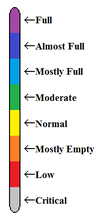
In the Torrid Desert, a special gauge known as the Dehydration Gauge will appear on the right side of the HUD. Its purpose is to inform the player about the Pikmin's hydration. It has eight different levels: Full is the best and Critical is the worst. An arrow will point to which level it is currently in, and it is based on the thirstiest Pikmin. Cacti can be used to give water to the player's Pikmin, and the arrow on the Dehydration Gauge will move up.
Wii U GamePad
If the game disc is being played on the Wii U, the Wii U GamePad will become the game's controller. Here, a map will be visible on the GamePad's screen during normal gameplay. Pressing ![]() will pause the game and switch the map with menus; the menus and its various options can be controlled solely with the stylus or with the buttons. Pressing
will pause the game and switch the map with menus; the menus and its various options can be controlled solely with the stylus or with the buttons. Pressing ![]() again will replace the menus with the map and the game will resume.
again will replace the menus with the map and the game will resume.
Pikmin count
Since many Pikmin types are introduced in the game, the total amount of Pikmin allowed on the field has been raised to 150. When all main Pikmin types have been found, the Pikmin counter will go up to 175. Inside the Chasm of Challenges, the total amount of Pikmin allowed is 200, because of its length and difficulty.
Onion
Similar to Pikmin 3, a universal Master Onion exists, since there are a large number of Pikmin types in the game. Whenever a new Onion is discovered or created, it will merge with the Master Onion.
Upgrades
Many upgrades exist in the game, and all the upgrades from Pikmin 2 reappear, except for the Sphere Chart and Survey Chart, which are replaced by Keys.
Original Upgrades
- Scorch Guard: Makes the captains resistant to fire hazards.
- Anti-Electrifier: Makes the captains resistant to electrical hazards.
- Metal Suit Z: Reduces the damage taken by enemies/boulders by 0.5 times.
- Mega Tweeter: Increases the radius of the original whistle by 1.5 times.
- Pluckaphone: Whistles planted Pikmin sprouts out of the ground.
- Solar System: Brightens up dark areas.
- Rush Boots: Allows the captains to run faster; unable to be blown over by Puffy/Withering Blowhogs.
- Treasure Gauge: When near treasure, the gauge goes berserk.
- Rocket Fist: After two rapid punches, the third one is more powerful. Works faster while running.
- Napsack: Sleep with
 /
/  /
/  .
.
New Upgrades
- Defroster: Makes captains resistant to ice hazards.
- Super Coolant: Makes captains resistant to lava hazards. It should be noted that this is separate from the Scorch Guard.
- pH Nullifier: Makes captains resistant to acid hazards.
- Energy Absorber: Makes captains resistant to explosion hazards.
- Giga Tweeter: Increases the radius of the original whistle by 2.5 times. Must have obtained the Mega Tweeter.
- Instant Boots: Allows the captains to run even faster. Cannot sink while crossing quicksand. Must have obtained the Rush Boots.
- Ultra Fist: After three rapid punches, the fourth one is even more powerful than the third. Must have obtained the Rocket Fist.
- Diamond Suit DX: Reduces damage taken by enemies/boulders by 1.5 times. Must have obtained the Metal Suit Z.
- Enemy Tracker: Can track the movements of an enemy. (See more info in the section "Enemy Tracker".)
- Meteorologic Miracle: Unlocks the Climate menu. (See more info in the section "Climate Menu".)
- Bronze Key: Unlocks the Garden and the Great Volcano.
- Silver Key: Unlocks the Torrid Desert.
- Golden Key: Unlocks the Shimmering Lake.
- Platinum Key: Unlocks the Ancient Valley.
- Diamond Key: Unlocks the Portal and the Moon.
- Universal Equilibrium: When found in Normal Mode, this will unlock the Cave Creator, and when found in Hard Mode, this will unlock the Pikmin: Impact Gameplay Trial.
The Giga Tweeter, Instant Boots, Ultra Fist, and Diamond Suit DX are considered "extensions" of the Mega Tweeter, Rush Boots, Rocket Fist, and Metal Suit Z, respectively. These extension upgrades are absent from Hard mode.
Hazards
All the hazards appear from Pikmin 2, again, with new ones.
Original Hazards
- Fire
- Water
- Electricity
- Poison
- Earth/boulders
- Explosions
- Air (exhaled from Puffy Blowhogs/related species)
- Enemies
- Sunset
- Abyss
New Hazards
- Acid
- Lava
- Ice
- Quicksand
Modes
Adventure
Normal
This is the default mode of the game. It is similar to the difficulty of Pikmin 2. This is accessible from the start. Discovering the Universal Equilibrium in this mode unlocks the Cave Creator mode.
Hard
As its name implies, this version of the game is significantly more difficult than Normal mode. Enemies are twice as fast, and have twice as much health. This mode is unlocked when the final boss in the Normal mode is defeated. Some upgrade treasures aren't found, yet the total amount of treasures goes up to 500 treasures in this mode. Discovering the Universal Equilibrium in this mode unlocks a secret game mode (details below).
Extra Gameplay Modes
Competitive Mode
Single-Player Challenge Mode
Multi-Player Challenge Mode
Bonuses
High Scores
Records the top 5 of the least amount of days the player spent to finish each difficulty, how much time was spent, how many Pikmin died (how many total and one of each type), and how many Pikmin were born (how many total and one of each type).
Cutscenes
Cave Creator
Cave Creator is a feature in this game. Players can design caves and share them with friends. This mode is unlocked when the player finds the Universal Equilibrium in Normal Mode.
Pikmin: Impact Gameplay Trial
When the player finds the Universal Equilibrium in Hard mode, a gameplay trial of Pikmin: Impact is unlocked. They can play through the first two areas of the game.
Controls
For the Wii version, the main control scheme is with the Wii Remote and the Nunchuk. However, if a GameCube controller is plugged in, the controls will switch to the GameCube controller, and a notification will appear confirming the change. For the Wii U version, there are four different methods of controlling the game:
- GamePad + TV
- GamePad + TV + Wii Remote
- GamePad + TV + Pro Controller
- GamePad + TV + GameCube controller
All different methods support Off-TV Play. In order to use the GameCube controller, a GameCube controller Adapter must be used.
Field controls
| Button | Action | ||
|---|---|---|---|
| Wii | GameCube | Wii U | |
| Whistle to call back Pikmin. | |||
| Move active leader in the direction it's pointed. | |||
| Move the cursor. | |||
| Move the Pikmin group. | |||
| Switch the active captain. | |||
| When not holding a Pikmin, use the current spray assigned to that button. | |||
| When not holding a Pikmin, use the current spray assigned to that button. | |||
| When holding a Pikmin, cycle through Pikmin maturity stages of the same type. | |||
| When holding a Pikmin, cycle through Pikmin of different types. | |||
| Center the camera in the direction of the cursor. | |||
| Zoom the camera in and out. If held, the camera will zoom down to the ground level. | |||
| Change the view of the camera from an overhead view to an angled view. | |||
| Pauses the game and enters the menus. | |||
Menu controls
| Button | Action | ||
|---|---|---|---|
| Wii | GameCube | Wii U | |
| Confirm an option. | |||
| Cancel an option. | |||
| |||
| Go to the next menu. | |||
| Go to the previous menu. | |||
| Zoom in and out on the map on the radar menu. | |||
| Show or hide the weather map on the climate menu. | |||
| Resumes the game and exits the menus. | |||
On the Wii U GamePad, the menus can be controlled entirely using a stylus or fingertip – the controls are optional.
Sequel
The sequel to Pikmin: Connection of the Worlds will be titled Pikmin: Impact. However, it is currently on hold, as PikFan23 is busy with other things. The things that are known about is is that a massive asteroid is on a collision course with PNF-404. It will be released for the Wii U and New 3DS. PikFan23 hopes to start fleshing out the game's main concept by 2016.
