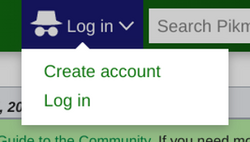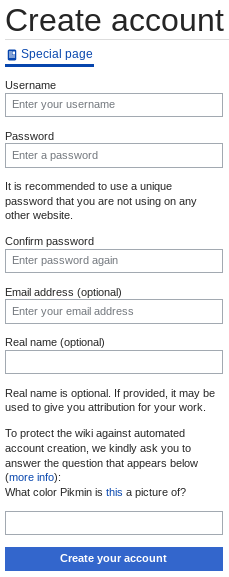Help:Account creation: Difference between revisions
From Pikmin Fanon
No edit summary |
m (Text replacement - "Help:Account rename" to "Help:Account renaming") |
||
| (27 intermediate revisions by 2 users not shown) | |||
| Line 1: | Line 1: | ||
{{ | {{help}} | ||
'''Creating an account''' is free and | '''Creating an account''' is free and simple, and it is encouraged if you plan to regularly edit the wiki. Having an account also gives you extra abilities and features that unregistered users do not have access to. | ||
==Step-by- | ==Step-by-step== | ||
===How do I create an account?=== | ==="How do I create an account?"=== | ||
*On the top right of every page, you will find | *On the top right of every page, you will find a tab that gives you two options, to create an account or log in. Click "Create account". | ||
:[[File: | :[[File:Log-in tab.png|250px|link=]] | ||
*An account creation page will load, allowing you to fill in your account details. | |||
:[[File:Create account.png|left|link=]] | |||
{{clear}} | |||
Please keep in mind you should choose a username that is different from your real name, as usernames are public and cannot be made private later. | |||
===Features for registered users=== | ===Features for registered users=== | ||
{{see|PikminFanon:Users}} | |||
===I | ==="If I forget my password, what do I do?"=== | ||
* | *An email address must be connected to your account, so go to the [[Special:UserLogin|login page]], type your username into the "Username" box, and click the "E-mail new password" button. | ||
*If you remember your password, | *If you remember your password, but simply want to change it, visit [[Special:ChangePassword]]. | ||
== | =="Can my account be deleted?"== | ||
*Accounts on Pikmin Fanon will not be deleted, but you can, of course, stop using your account if you want to. | *Accounts on Pikmin Fanon will not be deleted, but you can, of course, stop using your account if you want to. | ||
*If you want to use a different username, you can create a new account and begin using the new one instead (or [[Help: | *If you want to use a different username, you can create a new account and begin using the new one instead (or [[Help:Account renaming|rename the account]]). There is a risk that you may be accused of "{{w|WP:SOCK|sockpuppetry}}" (using two accounts for malicious purposes, which is a bannable offense), so redirect the user and talk pages of the old account to those of your new one and make it clear to other users that you are not using the old one anymore. | ||
==Next steps== | ==Next steps== | ||
*Learn how to [[Help:User page|set up your user page]]. | *Learn how to [[Help:User page|set up your user page]]. | ||
*Learn | *Learn how to [[Help:Editing|edit]]. | ||
*Learn how to [[Help: | *Learn how to [[Help:Article creation|create a new article]]. | ||
Latest revision as of 01:33, 28 January 2024
|
|
Creating an account is free and simple, and it is encouraged if you plan to regularly edit the wiki. Having an account also gives you extra abilities and features that unregistered users do not have access to.
Step-by-step
"How do I create an account?"
- On the top right of every page, you will find a tab that gives you two options, to create an account or log in. Click "Create account".
- An account creation page will load, allowing you to fill in your account details.
Please keep in mind you should choose a username that is different from your real name, as usernames are public and cannot be made private later.
Features for registered users
- See: PikminFanon:Users
"If I forget my password, what do I do?"
- An email address must be connected to your account, so go to the login page, type your username into the "Username" box, and click the "E-mail new password" button.
- If you remember your password, but simply want to change it, visit Special:ChangePassword.
"Can my account be deleted?"
- Accounts on Pikmin Fanon will not be deleted, but you can, of course, stop using your account if you want to.
- If you want to use a different username, you can create a new account and begin using the new one instead (or rename the account). There is a risk that you may be accused of "sockpuppetry" (using two accounts for malicious purposes, which is a bannable offense), so redirect the user and talk pages of the old account to those of your new one and make it clear to other users that you are not using the old one anymore.
Next steps
- Learn how to set up your user page.
- Learn how to edit.
- Learn how to create a new article.